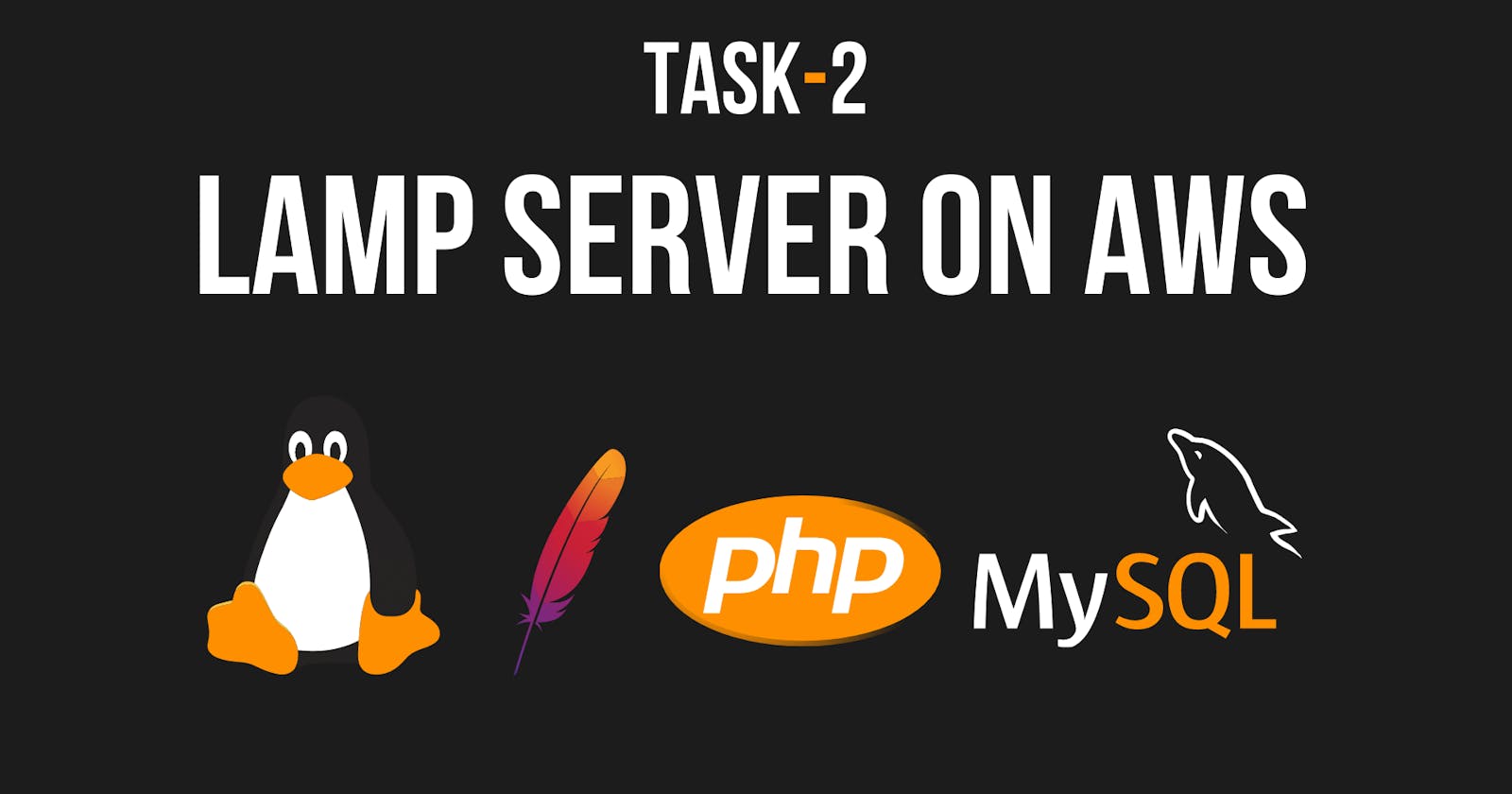Introduction:
In this task, I have to deploy a LAMP(Linux Apache MySQL PHP) server on AWS. I am using Ubuntu Server 20.04 LTS. I am going to
- Launch a New AWS EC2 Instance
- Connect to the Instance using SSH
- Install Apache2 and verify the installation
- Install MySQL
- Install PHP and verify the installation
Launching AWS EC2 Instance
I opened the AWS Management console and started the EC2 Launch. I chose the Ubuntu 20.04 LTS
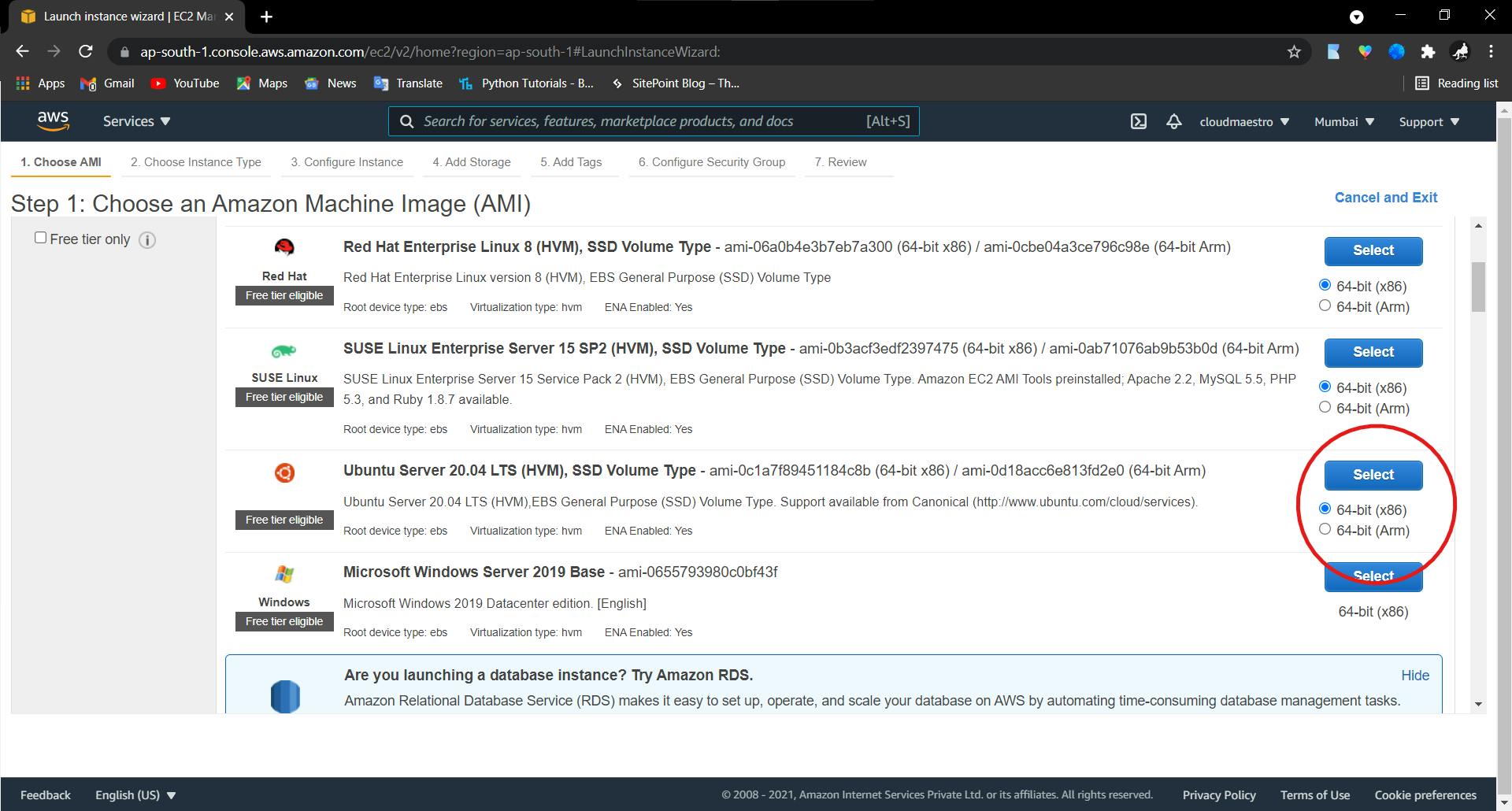
Following that, I chose the t2.micro type which is Free Tier eligible
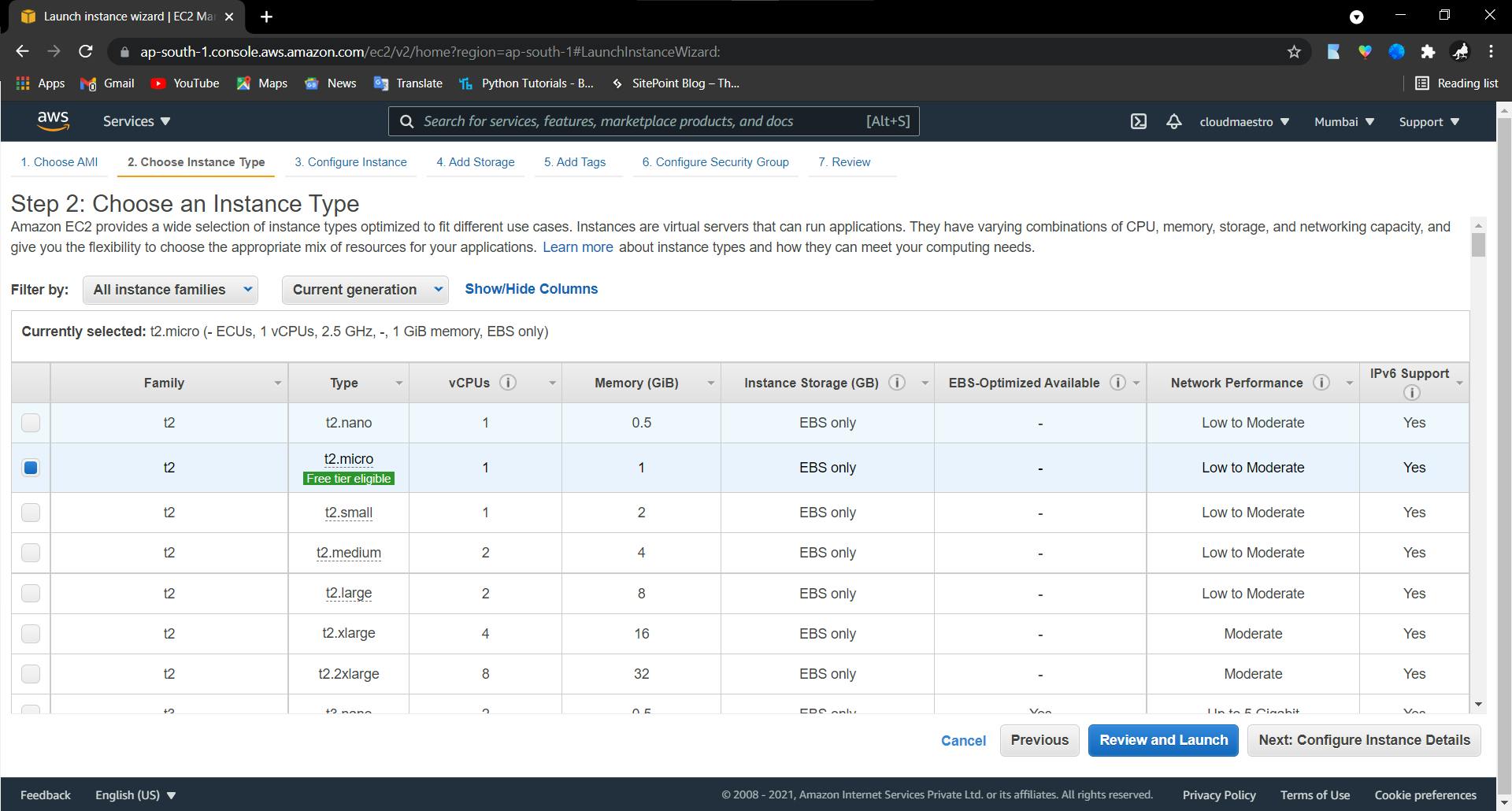
After that , Left the Configure Instance, Add Storage, Add Tags as default
In the Configure Security Group Section, I added HTTP protocol to verify the progress of the installation.
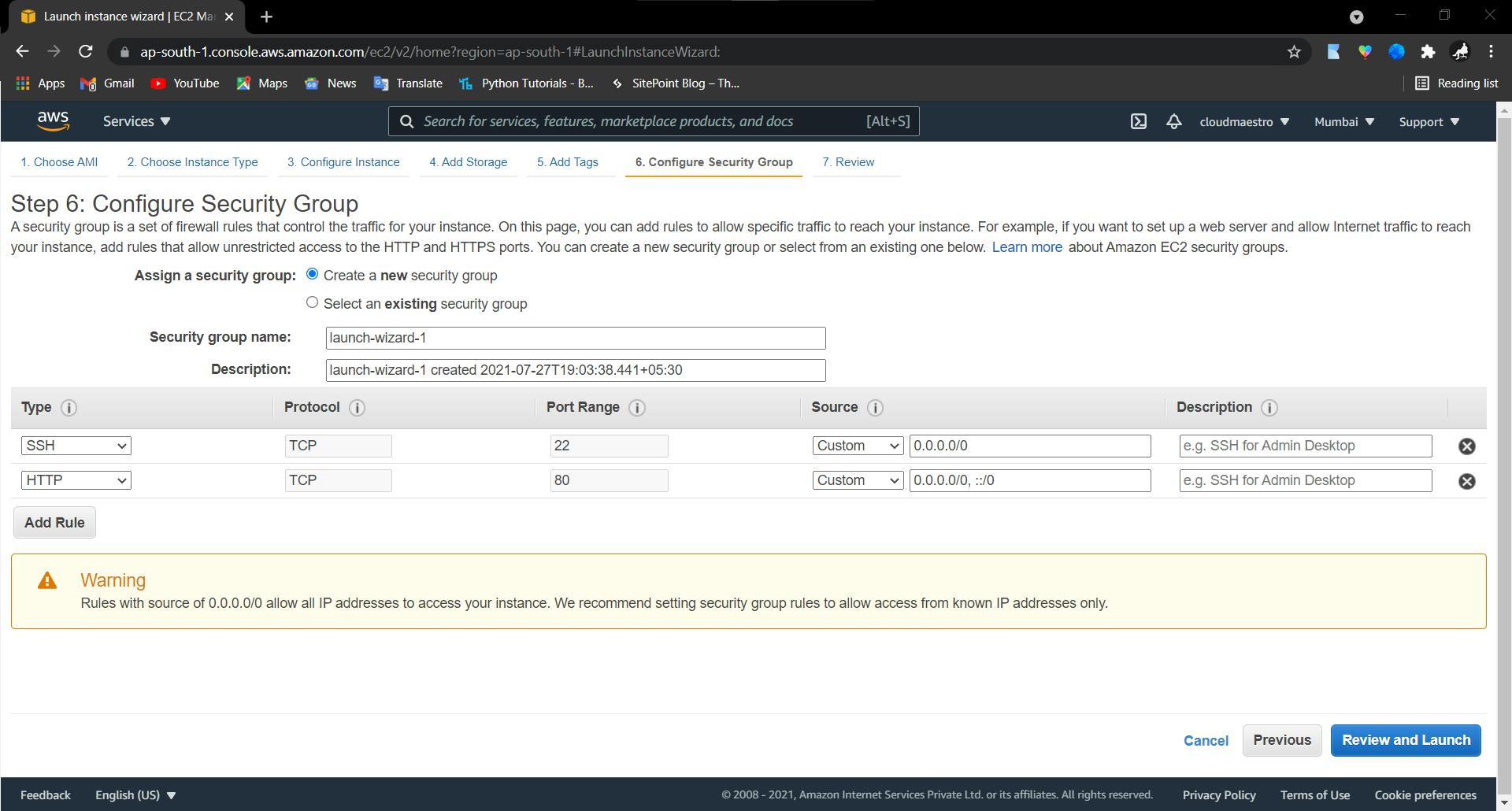
After Review Process, I created and downloaded the keypair to access the EC2 instance
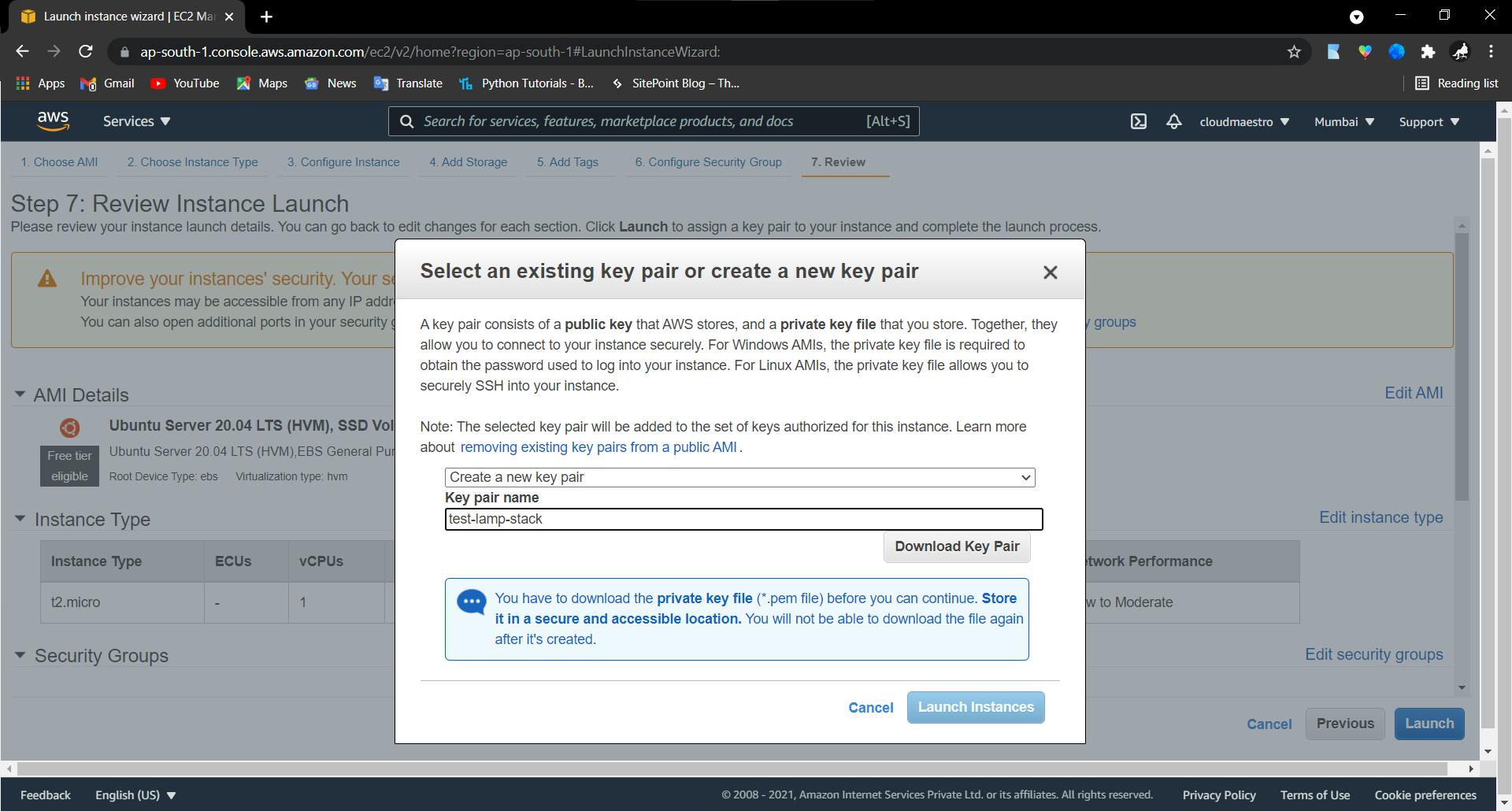
Connecting to the Instance:
- Now, the EC2 instance is running and I am connecting to the instance using the command
ssh -i "test-lamp-stack.pem" ubuntu@ec2-65-2-128-162.ap-south-1.compute.amazonaws.com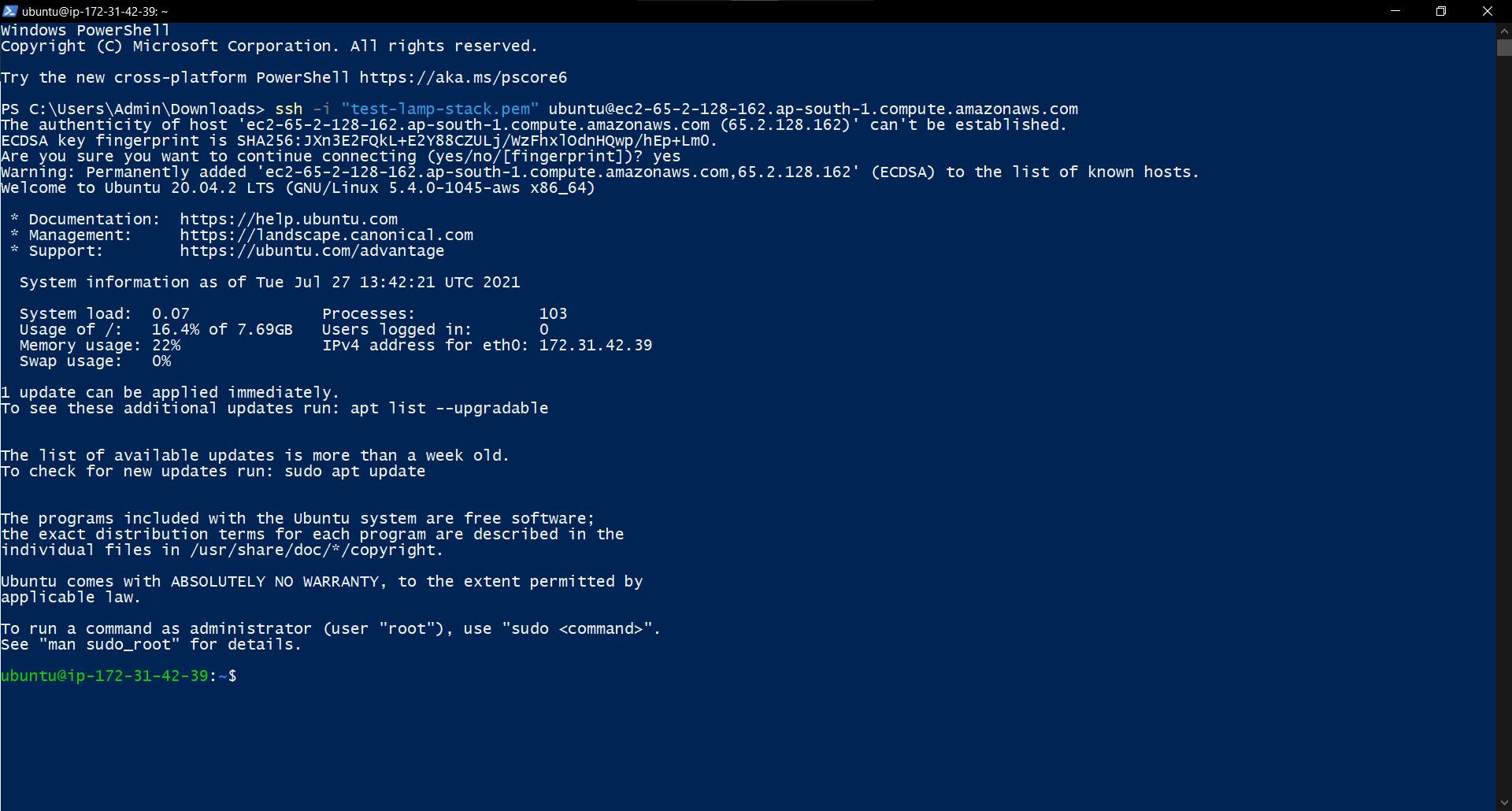
Install Apache2
I updated and upgraded the instance.
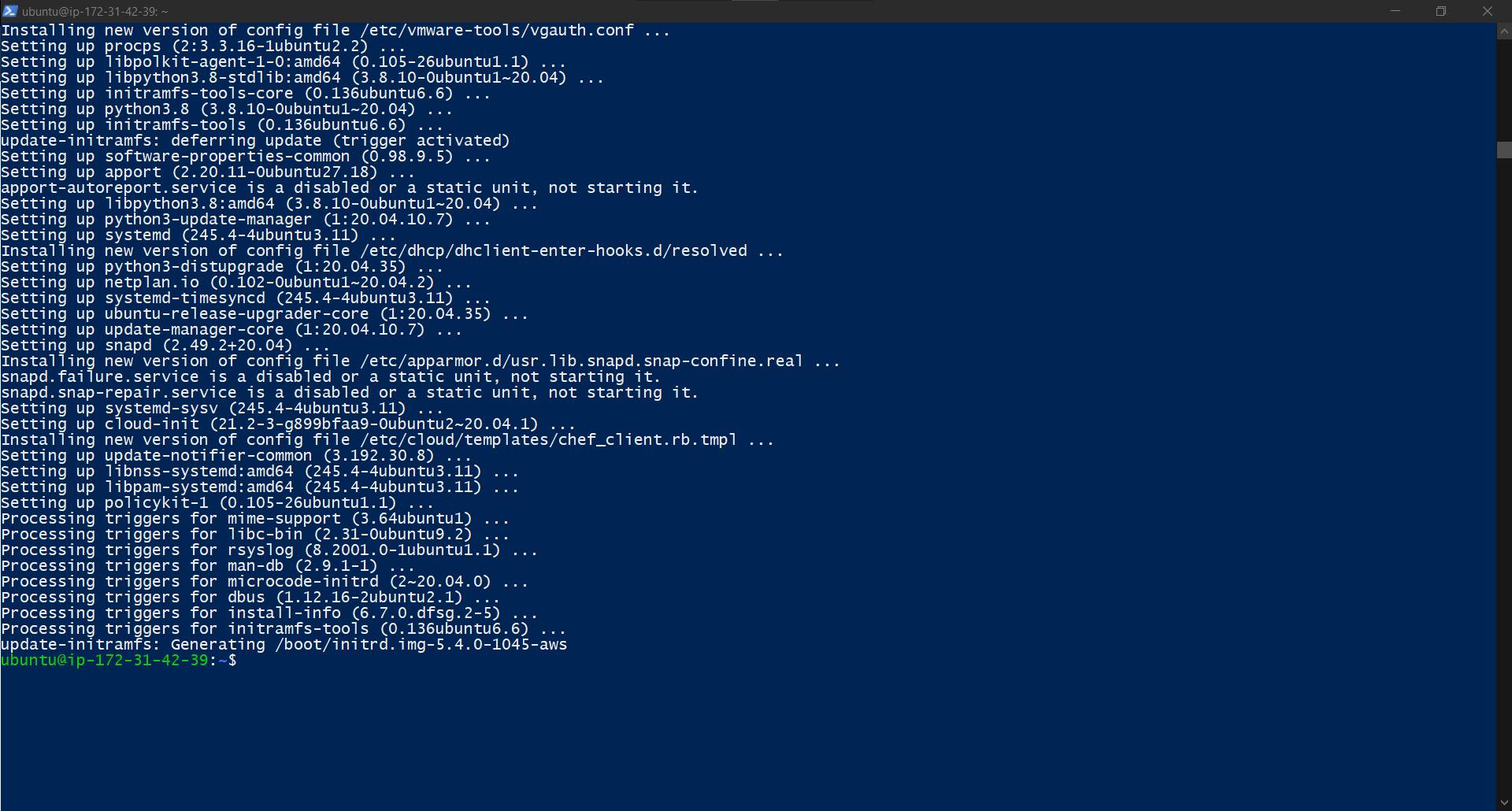
Now, its time to install the apache2 using the command
sudo apt-get install apache2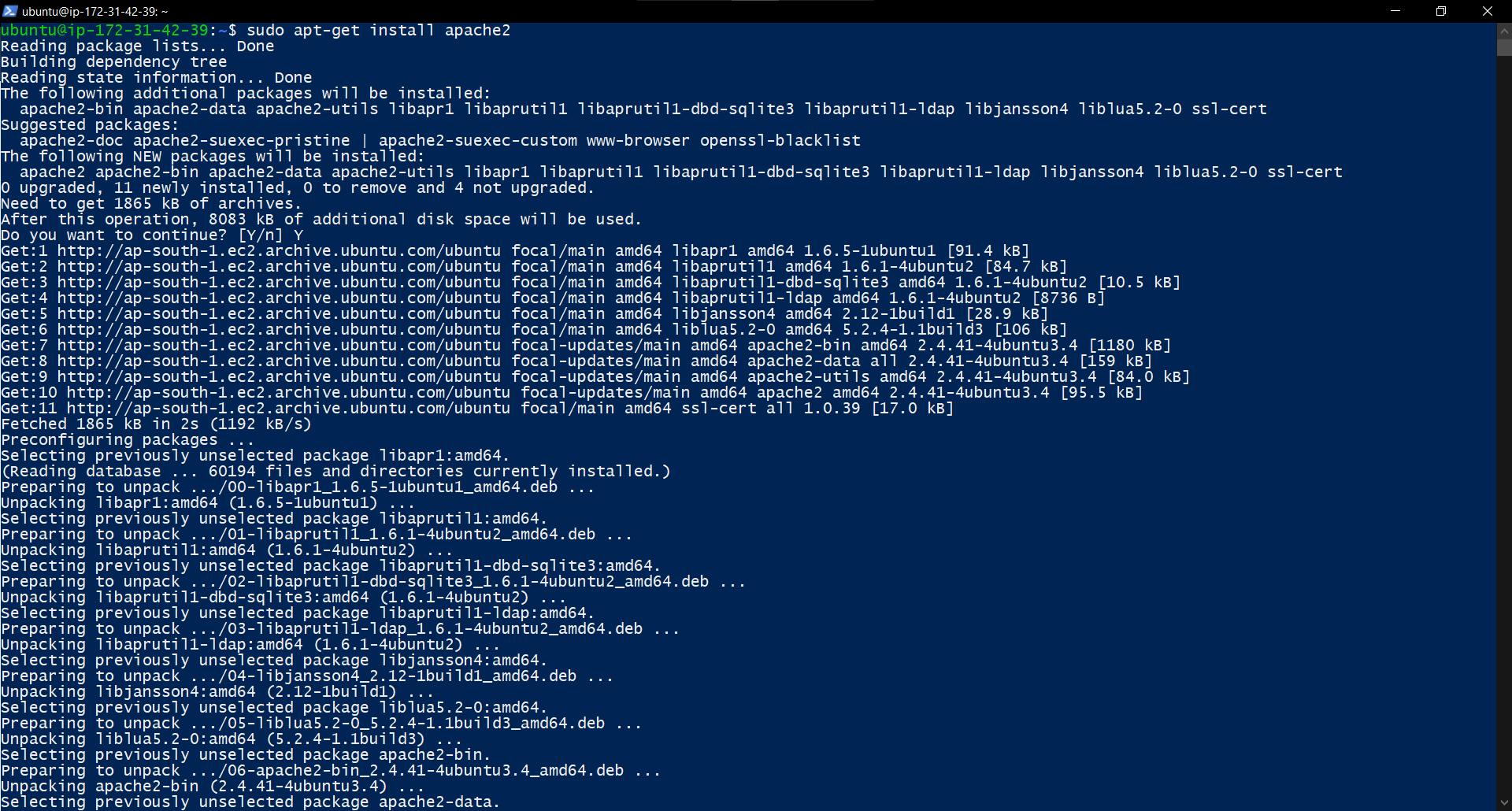
Verified the installation by using the Public IP address [http://65.2.128.162/]
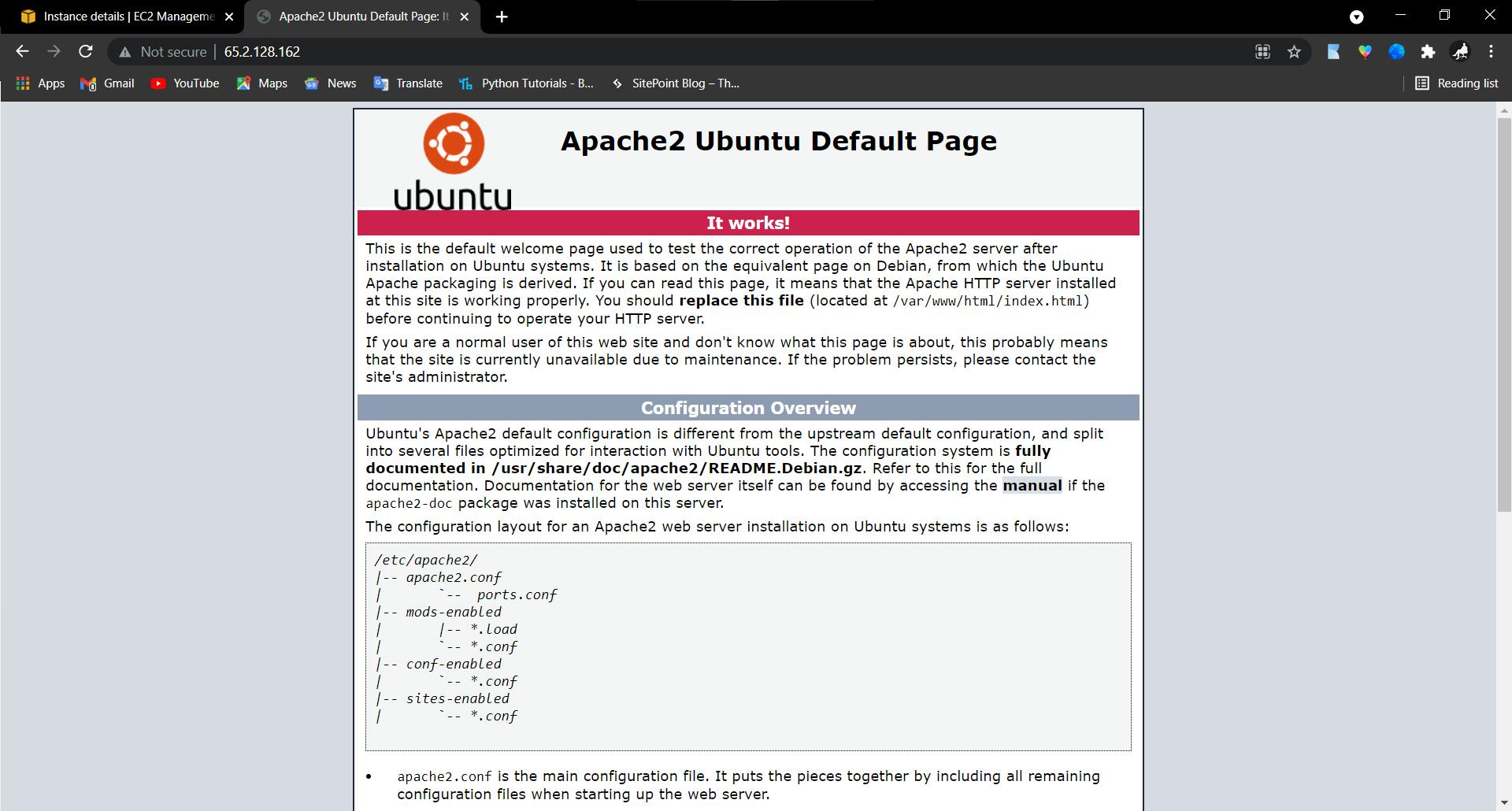
Install MySQL
Installed MySQL using the command
sudo apt-get install mysql-server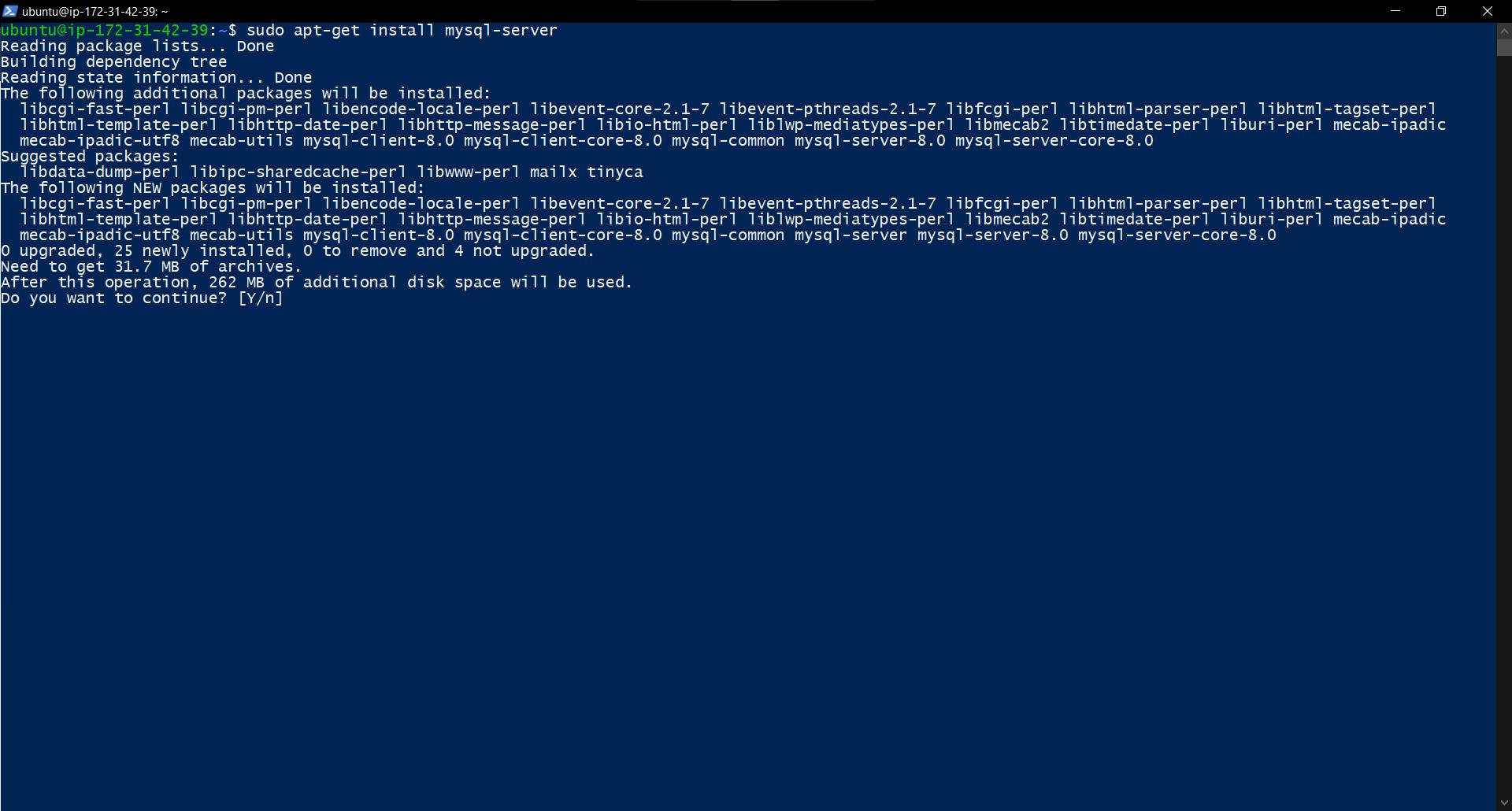
To strength the Database, I am using the command
sudo mysql_secure_installation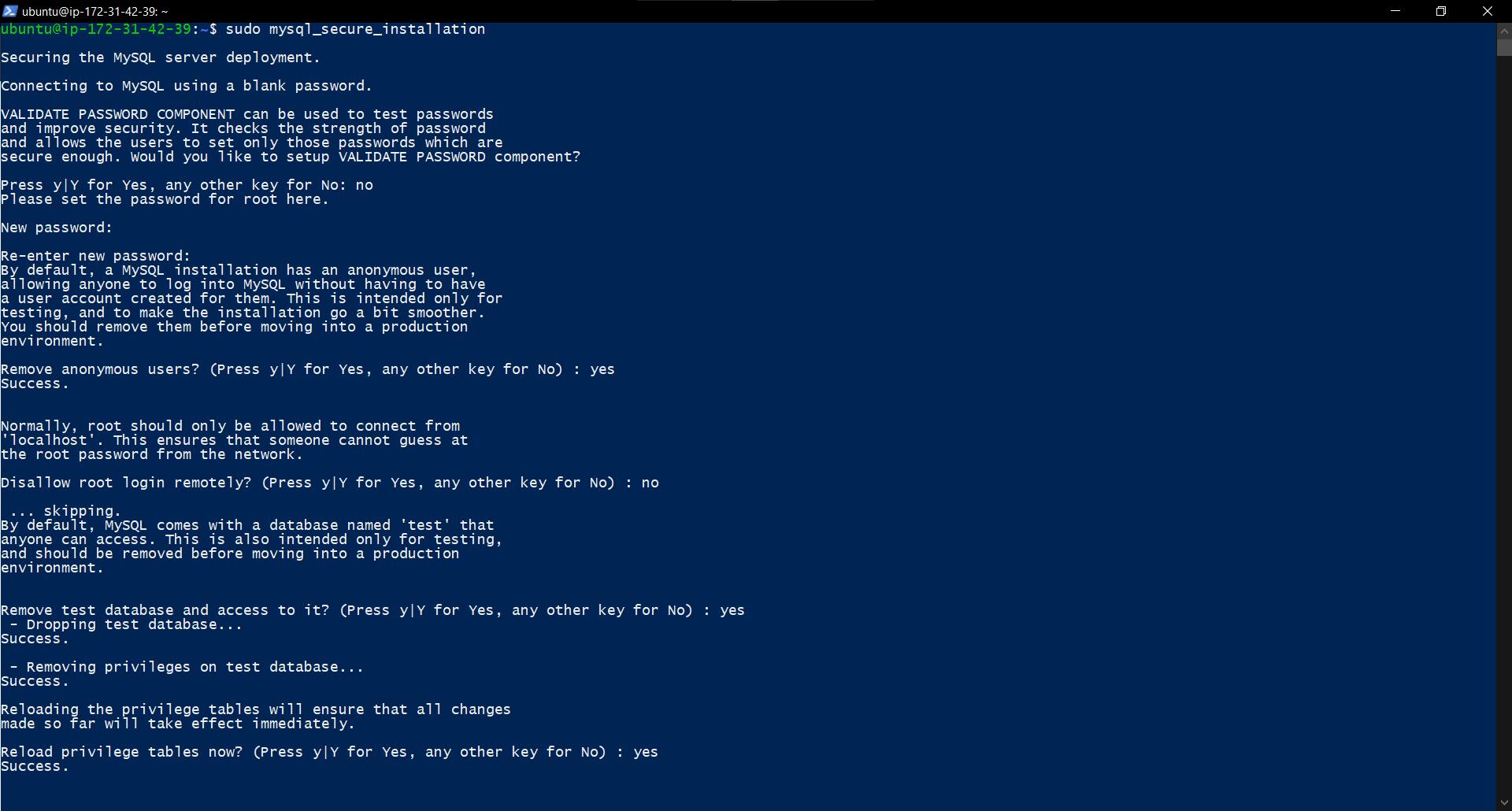
To verify the installation of MySQL, I used the command:
sudo mysql -u root -p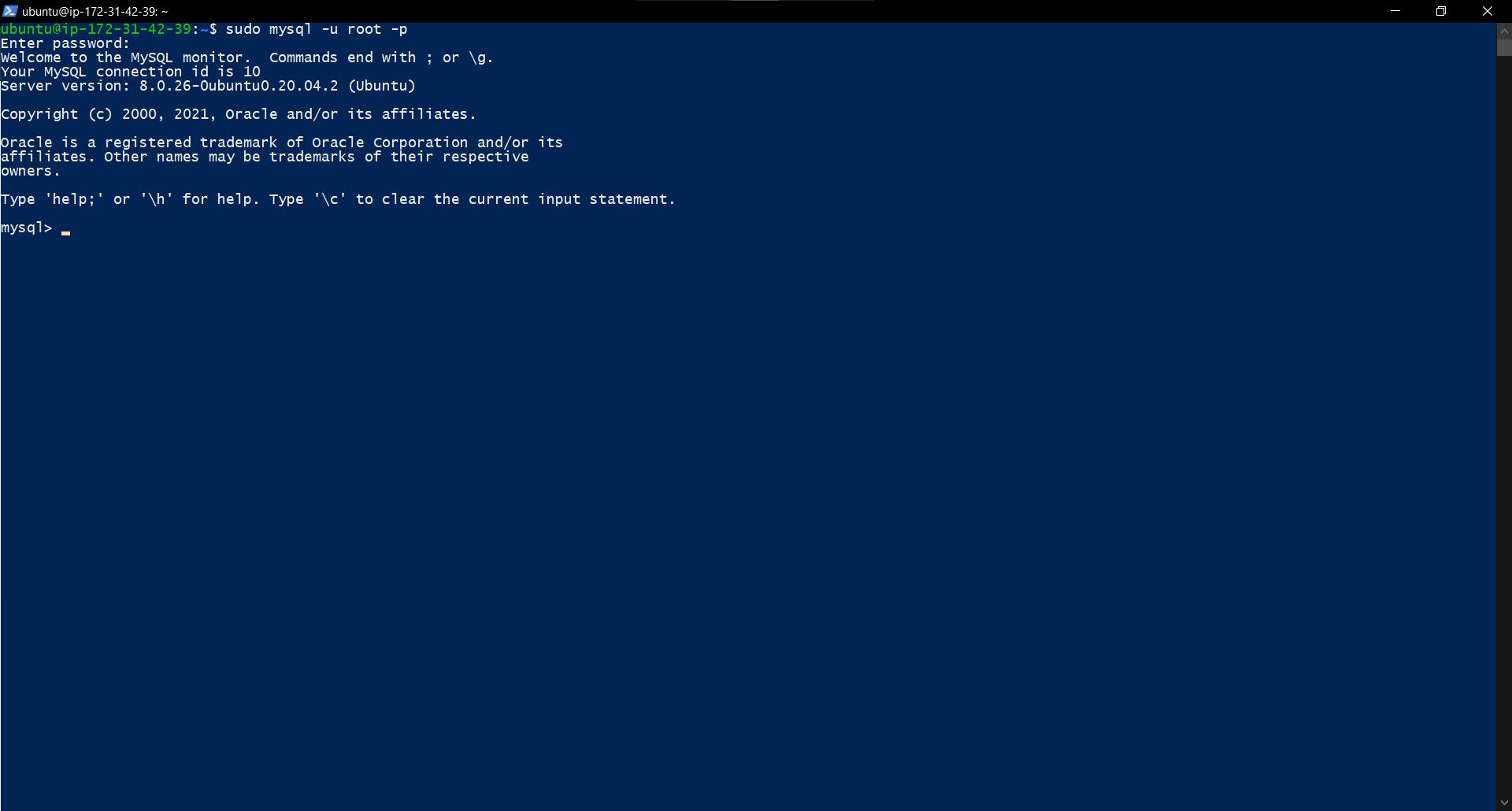
Install PHP
To install the PHP and its common extensions, I used the command:
sudo apt-get install php libapache2-mod-php php-mysql php-curl php-gd php-json php-zip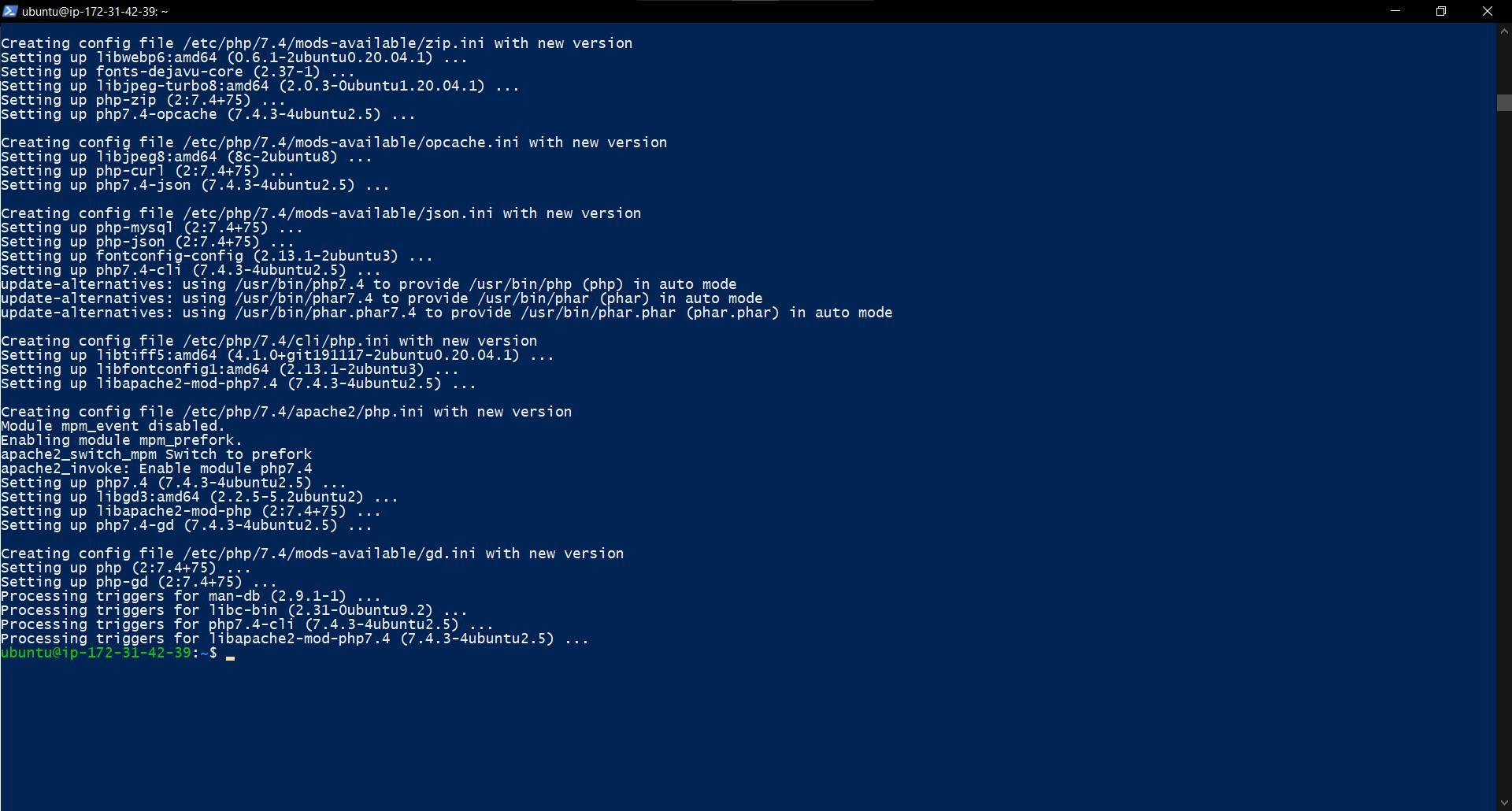
I restarted the apache using the command:
sudo service apache2 restartThen verified the installation using the command:
php -v
Clearing Up
- After the Verification of all the installations, I successfully installed Apache, MySQL and PHP on a Linux Server.
- I ended up the session in the PowerShell and closed the Powershell
- After that, terminated the instance in the Management Console.
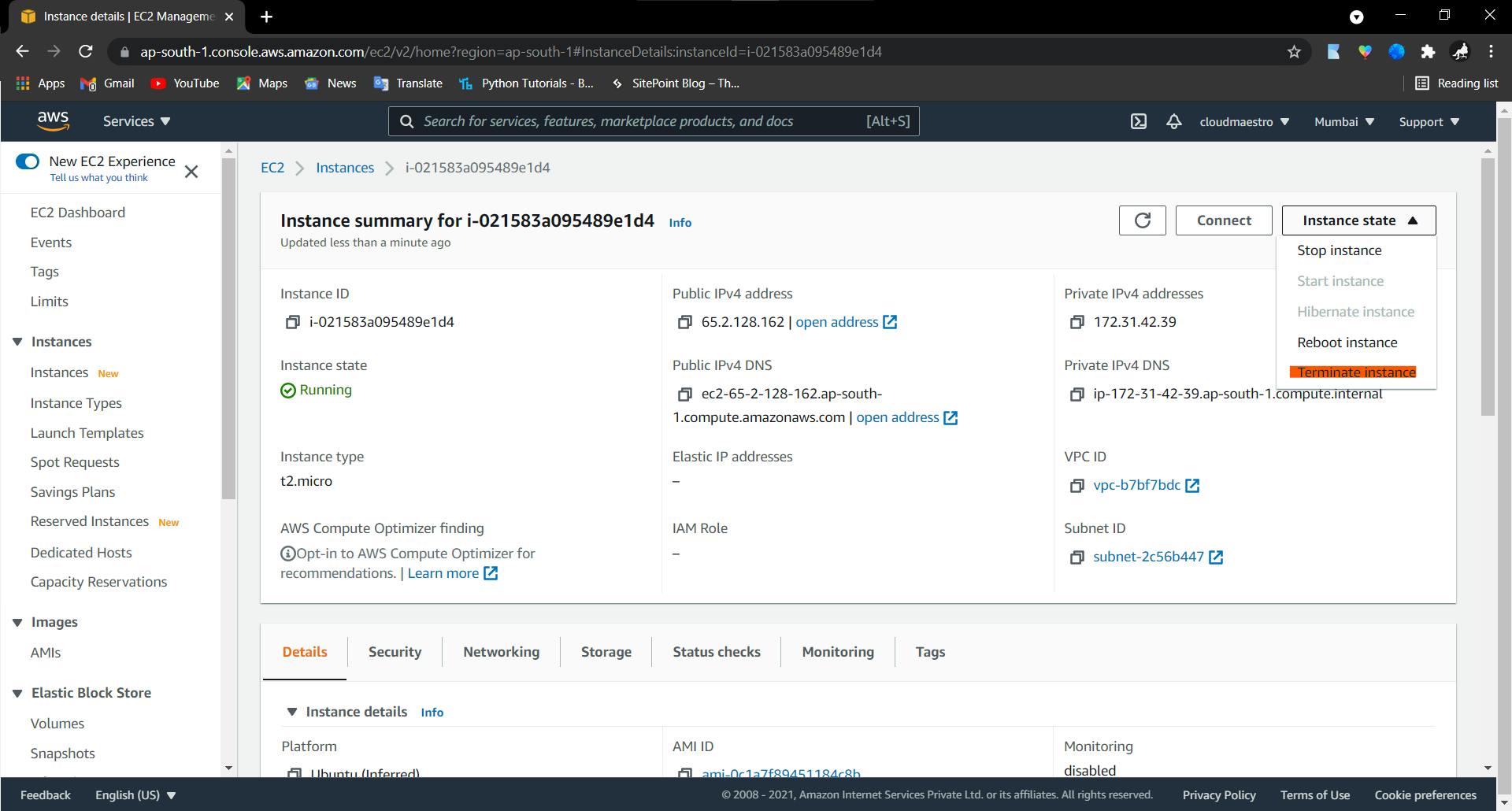
Conclusion
I did these things more than 10 times, so I just went next, next, next... If you are reading this, make sure that every command works well and fine and then move on to the next command. Have any doubt, just Join the Discord and Fire up your question. I will try my best to answer the question. I did these things during the beginning of my learning and I was scared. This feels like refresh course for me and its good! Lets see How the next challenge goes....